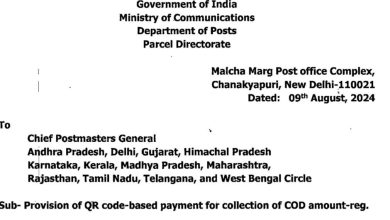BNPL Payment Clearance – BNPL Voucher Posting Procedure
For efficient management of BNPL (Book Now, Pay Later) incoming payments, follow the steps outlined below using the specified transaction codes and document types.
Step-by-Step Process:
For Payment through Cheque
Step 1: Use F-02 (Document Type: SA)
- Debit (40): Enter the Remittance to Bank Clearance of the concerned circle.
- Account: 48677***** (Click Here to know bank clearance of concerned circle)
- Credit (50): Record the RSAO BNPL Customer Incoming Payment.
- Account: 4878200015
Step 2: Use F-04 (Document Type: DZ)
- Debit (40): Record the RSAO BNPL Customer Incoming Payment.
- Account: 4878200015
- Credit (50): Enter the Customer Account. (Click here to know how to find customer account in SAP)
For Cash Payment
Step 1: Use F-02 for Voucher Posting
- Debit (40): Record the cash payment received.
- Account: 4867100010 (DOP CASH)
- Credit (50): Record the RSAO BNPL Customer Payment.
- Account: 4878200015
Step 2: Use F-04 to Clear BNPL Customer Balance
- Debit (40): Record the RSAO BNPL Customer Payment.
- Account: 4878200015
- Credit (15): Clear the BNPL Customer Account. (Click here to know how to find customer account in SAP)
Click here to download revise SOP of BNPL Balance clearance
Important Notes:
- Current Date: Ensure the accounting entry is posted on the current date. Avoid back-dated transactions to ensure accurate revenue reflection in the e-Lekha system.
- Timeliness: Complete the F-04 processes within the same month as the F-02 transactions, before the account period closes.
By adhering to these guidelines, you can ensure accurate and timely processing of BNPL incoming payments, contributing to the smooth operation of financial records and revenue reporting.