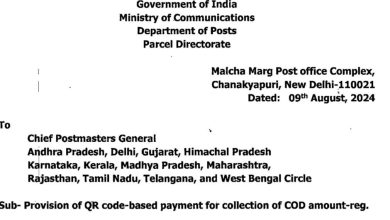Bulk Addressee or Payee creation in SAP Module
Who is a Bulk Addressee?
Bulk Addressees are customers who receive a significant volume of mail daily or at regular intervals. To streamline their mail delivery, a separate customer ID is created in the SAP CRM and ECP modules. This setup allows efficient delivery of all types of mail in a single transaction, eliminating hassle. The Bulk Addressee feature integrates with the Postman/DPMS module, managed by counter PAs/Supervisors, and enables easy returns processing in one step. This option is often utilized by Sub Divisional Heads, Divisional Heads, Regional Heads, Branch Offices, AO, DPA, and others, or for customers who submit an approved request letter by SPOs.
Who is a Bulk Payee?
Bulk Payees are customers who receive payments from various locations daily or at regular intervals. Similar to Bulk Addressees, a separate customer ID is created in the SAP module for Bulk Payees, subject to approval by the Divisional Head.
Bulk Customer Assignments
The designation of Bulk Customers is exclusively for mail operations within Post Offices.
Creating a Bulk Addressee in the SAP Module
Follow these simple steps to create a Bulk Addressee or Bulk Payee in the SAP Module:
1. Create Customer ID in CRM Portal
Note: The SAP CRM Portal for Post Offices is accessible only through the Sify Network.
- Logon to SAP CRM Module: Start the Web Client UI from SAP or log in directly to the CRM Portal using the URL: SAP CRM Portal
- Navigate to Account Management: In the CRM Main Screen, choose Corporate Account.
- Fill in the Mandatory Fields: Complete all mandatory fields in the Customer Creation window. After entering the facility ID, press Enter to generate the Customer ID, which the system will assign automatically.
- Sales Area Assignment: Under Sales Area, click on “New from Template” to select the appropriate template. Choose “Mail operations” from the listed templates to assign sales operations related to Logistic Posts, Mail Operations, and Philately.
- Tax Classification: Select the appropriate tax classification (CGST, SGST, or IGST) based on the customer category.
2. Create Bulk Addressee/Bulk Payee in SAP ECP Module
TCODE: ZADD_BULK_CUSTOMER
- Invoke Tcode: Enter the Tcode ZADD_BULK_CUSTOMER in SAP ECP.
- Enter Customer ID: Input the Customer ID and click on the Validate Button to validate the Customer created in the CRM portal.
- Data Entry: Once validation is complete, additional fields will be displayed for data entry, including Facility ID, Beat ID/Number, Address/Payee. Enter the Facility ID from the ZFID Menu and choose the appropriate Beat Number or Beat ID.
- Select Customer Type: Select either Bulk Addressee (BA) for Bulk Delivery Customers or Bulk Payee (BP) for Bulk eMO Delivery Customers.
- Execute: Press F8 or Execute to insert the Bulk Customer data into the Master Table.