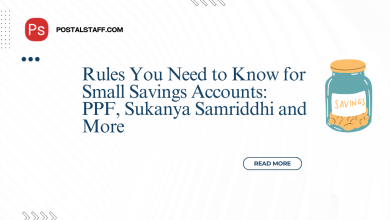Comprehensive Guide to DOP Internet Banking
Internet banking, or online banking, allows users to conduct financial transactions online. It offers virtually all the services available at a local branch, saving users valuable time and providing immediate funds transfer in urgent situations.
What is DOP Internet Banking?
The Department of Post (DOP) introduced Internet Banking for its customers in December 2018. This service, inaugurated by the Hon’ble MOC on 14.12.2018, is exclusively for DOP customers and facilitates various transactions within DOP accounts, including fund transfers between savings accounts, term deposits (TD), recurring deposits (RD), Public Provident Fund (PPF), balance inquiries, and nominee details.
SB Order Related to DOP Internet Banking
SB Order No 1/2019 dated 03.01.2019 outlines the standard operating procedure, FAQs, and service request form for Intra Operable Net banking for POSB Saving Accounts.
Eligibility Criteria for DOP Internet Banking
- Customers must have a Savings Bank Account in CBS Office.
- Eligible accounts include Single or Joint B Accounts.
- Joint A, Minor, Lunatic, Illiterate, and BO Accounts are not eligible.
Prerequisites for Availing Internet Banking
To avail of internet banking, the customer’s CIF should be updated with:
- Correct first name, last name, DOB, father’s name, gender, valid identity and address proof.
- Correct present address, mobile number, PAN number, and mother’s maiden name.
- Valid email ID and mobile number.
- Unique mobile number for each customer.
Procedure to Avail Internet Banking
- Fill the POSB (ATM Card/Internet/Mobile/SMS Banking Service Request) form.
- Submit the form at the CBS Post Office where the SB account is held.
- Transfer other SOL SB accounts as per the procedure before enabling internet banking.
- Verify the customer’s signature and photograph from the IES menu against the service request form.
- Ensure the service request form is properly filled.
- Enable internet banking through the CMRC menu.
- Each customer must have a unique mobile number.
Role of Supervisor
The supervisor must verify modifications in CMRC, record entries in a register, and ensure compliance with the procedure.
Facilities Covered under Internet Banking
DOP Internet Banking offers various services, including:
- General Services: Account balance inquiry, mini statements, fund transfers within POSB, viewing nominee details, and more.
- SB (Savings Bank): Account balance inquiry, mini statements, account management, and cheque services.
- RD (Recurring Deposit): Account balance inquiry, mini statements, account management.
- TD (Term Deposit): Account balance and details, nominee details, and premature closure.
- MIS (Monthly Income Scheme): Account balance, principal and interest details, nominee details.
- SCSS (Senior Citizen Savings Scheme): Account balance, principal and interest details, nominee details.
- NSC (National Savings Certificate) / KVP (Kisan Vikas Patra): Account balance.
- PPF (Public Provident Fund): Account balance, transaction history, loan account management, and mini statements.
Accounting Procedure for Internet Banking
Transactions are available in HFINRPT>SB Report> Channel Type EBK>Submit and are system-generated, similar to ATM transactions, without the need for separate recording.
Frequently Asked Questions (FAQs)
- Accessing DOP Internet Banking: Visit IndiaPost Internet Banking or log in via the IndiaPost website.
- Registering for Internet Banking: Submit the filled form at your home branch for activation.
- Customer ID: Your CIF will serve as the Customer ID.
- Changing User ID: Change it through eBanking>Login>My Profile>Channel ID.
- Invisible Accounts in IB: Visit your home branch to update your CIF ID.
- Account Types in IB: Recurring and Time Deposits can be opened online.
- Scheduling Fund Transfers: Available for POSB accounts.
- PPF Account Transactions: Deposit and withdrawal are possible under the same CIF.
- Passbook for RD/TD Account: Obtain it from your home branch for accounts opened through eBanking.
Contact Information
For assistance, contact the Call Center at 1800-425-2440 (9.00 AM to 6.00 PM) or email [email protected].