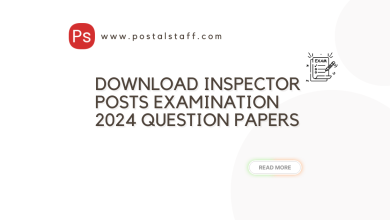ExamsNotification
Instructions for Candidates Applying for LDCE Inspector Posts (IP) Exam 2024
Instructions for Candidates Applying for LDCE Inspector Posts (IP) Exam 2024
The Limited Departmental Competitive Examination (LDCE) for Inspector Posts (IP) is scheduled for September 21st and 22nd, 2024. Applicants must adhere to the following instructions:
- Refer to Notification: Please refer to the notification issued via letter No. A-34012/04/2024-DE dated 24.07.2024.
- Application Submission: Applications are invited from willing and eligible candidates through the online link: k8sapi.cept.gov.in/deptexam.
Online Application Procedure
Registration
- Compulsory Registration: Registration on the website is mandatory for candidates applying for the Inspector Posts Examination.
- Preferred Browser: Use Google Chrome on a desktop computer for best performance.
Steps for Registration
- First-Time Registration:
- Click “CANDIDATE REGISTRATION REQUEST” to request registration from the Controlling Authority (CA) by providing details such as Employee ID, Name, Date of Birth, Gender, Category, Mobile Number, Email ID, and Post.
- Updates will be sent to the provided mobile number and email ID.
- Approval and Login:
- Upon CA’s approval, use “FIRST TIME USER” to register by entering Employee ID and creating a password.
- Validate registration using the OTP sent to your mobile and email.
- Login:
- After registration, log in with your User name (Employee ID) and Password.
Application Form Completion
- Login and Selection:
- Log in, select “Exam Year,” and choose the “Exam.”
- The system will fetch details like Employee code, Name, Mobile number, Email ID, and Circle Office name from the Employee Master.
- Non-Editable Fields:
- Employee code, mobile number, and email ID are non-editable.
- Mobile number and email ID changes can be made via the “Profile” option, while the Controlling Authority can change the Employee code.
- Service Eligibility:
- Age and service eligibility are displayed based on the Date of Birth and Feeder Cadre Date of Joining.
- Photo and Signature Upload:
- Photo: JPEG or JPG format, 30-60 KB, passport size.
- Signature: JPEG or JPG format, 20-50 KB, dimensions 3 (length) x <1 (height).
- Preview and Submit:
- Ensure all mandatory fields, including the photo and signature, are completed.
- Review all data before submitting. If corrections are needed, the “Preview” button will not be enabled until all mandatory fields are filled.
Submission and Review
- Preview Page:
- Carefully review all entries.
- If corrections are needed, return to the data entry screen by clicking “Close Preview.”
- If all entries are correct, submit the application. No modifications can be made post-submission unless returned by the Controlling Authority.
- A confirmation message will be sent upon successful submission.
Viewing and Resubmitting Applications
- View Submitted Applications:
- Select “Exam Year” and “Exam Name” to view the submitted application.
- Resubmission:
- If the application is returned for corrections, candidates will be notified via email and SMS.
- Make necessary corrections and re-submit the application.
- Ensure all marked errors are corrected. If there are discrepancies, contact the Controlling Authority before resubmitting.
- Review entries and submit again. A confirmation message will follow successful resubmission.