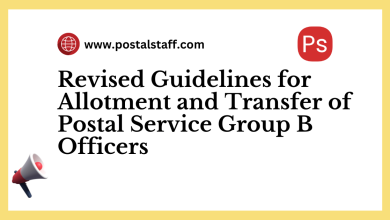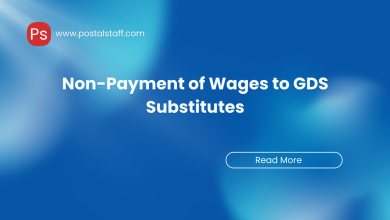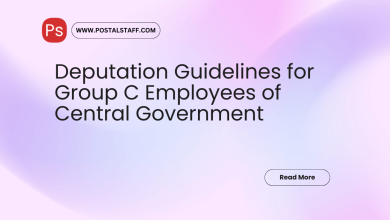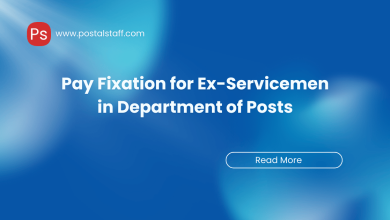Sandesh by IPPB- internal communication application
Sandesh by IPPB- internal communication application
India Post Payments Bank (IPPB) has introduced a new internal communication application named “Sandesh” to streamline communication within the organization. This application is specifically designed for IPPB employees, end-users, and Individual Banking Correspondents (IBCs).
Date: April 17, 2024
Order No.: IPPB/BOU/Circular/01/2024-25
English Version
Key Features and Importance of the Application:
- Seamless Collaboration:
- The “Sandesh” app provides a centralized platform for IPPB employees, end-users, and IBCs to access all types of communication (text, images, audio, video, file attachments, PDFs, etc.), regardless of their location.
- Instant Messaging:
- Through this application, employees and partners can connect instantly and efficiently, enhancing responsiveness and reducing communication barriers.
- News and Announcements:
- Stay updated with the latest company news, updates, and announcements via the app’s dedicated news feed. Never miss out on important information!
- Notifications:
- Receive important updates and notifications to stay always informed.
- Responses and Feedback:
- Gather valuable insights and feedback through interactive response buttons and feedback features. Engage users and make data-driven decisions with ease.
- Mobile Accessibility:
- Access the application on your mobile device, ensuring you stay connected even while on the go.
Application User Process:
- Application Distribution:
- The “Sandesh” app will be centrally pushed via Mobile Device Management (MDM). For IPPB employees, the APK will be shared through Google Drive link/email.
- Contact Details Upload:
- Contact details of end-users and employees will be centrally uploaded on the ADMIN portal.
- Login Process:
- OTP for login will be sent to the uploaded records. Logging into the “Sandesh” application will be a one-time activity. Users will log in using their registered mobile number and the OTP sent to their registered mobile number via SMS.
- Dashboard Access:
- After logging in, users will see the dashboard. Clicking on the “All” tab will display the complete list of messages in their inbox.
- Folder Access:
- Clicking on the “three lines” icon on the top left will allow users to access auto-segregated folders.
- Reading Messages and Giving Feedback:
- Users can read messages in the future based on subfolders and provide feedback or responses as requested by the sender/admin.
Escalation Matrix:
| Level | Organization | Module | SPOC | Contact | Email ID |
|---|---|---|---|---|---|
| Level-1 | Follow Us | Product | Mansi | 9910059211 | [email protected] |
| Level-2 | Follow Us | Technology | Tony | 9916136039 | [email protected] |
| Level-3 | IPPB | Digital Solutions | Sandeep Adepu | 9640700614 | [email protected] |
Frequently Asked Questions (FAQ):
- What are the login credentials for the Sandesh app?
- The bank will use the AMS database/IBC Master database/HRMS Database. Users need to log in with the contact number available in the bank records.
- What if a user registered with a different mobile number?
- The application will only be available to users with registered numbers. If a user registered with an incorrect number, they need to inform the respective IPPB branch staff to reinstall the application. The branch staff will request the MDM team to push the application.
- Why won’t external applications/links open?
- The application will allow URLs whitelisted by the bank as per internal policies. If a user opens any external link mentioned in the message, the application might close or redirect to the home screen.
- What message formats will be available in the Sandesh app?
- All message formats such as text/HTML/audio/video supported files can be shared via the application.
Conclusion:
The “Sandesh” application will not only enhance internal communication within IPPB but also foster a stronger sense of unity and collaboration among employees, partners, and end-users. Better communication leads to a more productive and engaged workforce.
Hindi version
दिनांक: 17 अप्रैल 2024
आदेश संख्या: IPPB/BOU/Circular/01/2024-25
भारत पोस्ट पेमेंट्स बैंक (IPPB) ने आंतरिक संचार को सुव्यवस्थित करने के लिए एक नया आंतरिक संचार एप्लिकेशन “संदेश” लॉन्च किया है। यह एप्लिकेशन विशेष रूप से IPPB के कर्मचारियों, अंतिम उपयोगकर्ताओं और व्यक्तिगत बैंकिंग प्रतिनिधियों (IBC) के लिए डिज़ाइन किया गया है।
एप्लिकेशन की मुख्य विशेषताएं और महत्व:
- निर्बाध सहयोग:
- “संदेश” एप्लिकेशन IPPB के कर्मचारियों, अंतिम उपयोगकर्ताओं और IBC के लिए एक केंद्रीकृत प्लेटफ़ॉर्म प्रदान करता है, जहां वे सभी प्रकार के संचार (पाठ, चित्र, ऑडियो, वीडियो, फ़ाइल अटैचमेंट, पीडीएफ, आदि) को एक्सेस कर सकते हैं, चाहे वे कहीं भी हों।
- तत्काल संदेश भेजना:
- इस एप्लिकेशन के माध्यम से कर्मचारी और साझेदार तुरंत और कुशलता से कनेक्ट हो सकते हैं, जिससे प्रतिक्रियात्मकता बढ़ती है और संचार बाधाएं कम होती हैं।
- समाचार और घोषणाएँ:
- एप्लिकेशन के समर्पित समाचार फ़ीड के माध्यम से नवीनतम कंपनी समाचार, अपडेट और घोषणाएँ प्राप्त करें। महत्वपूर्ण जानकारी कभी न छूटे!
- सूचनाएँ:
- महत्वपूर्ण अपडेट और सूचनाएँ प्राप्त करें, ताकि आप हमेशा अपडेट रहें।
- प्रतिक्रियाएँ और फीडबैक:
- इंटरैक्टिव प्रतिक्रिया बटन और फीडबैक के माध्यम से मूल्यवान अंतर्दृष्टि और प्रतिक्रिया एकत्र करें। उपयोगकर्ताओं को शामिल करें और डेटा-संचालित निर्णय आसानी से लें।
- मोबाइल पहुंच:
- अपने मोबाइल डिवाइस पर एप्लिकेशन को एक्सेस करें, जिससे आप यात्रा के दौरान भी जुड़े रहें।
एप्लिकेशन उपयोगकर्ता प्रक्रिया:
- एप्लिकेशन वितरण:
- “संदेश” एप्लिकेशन को MDM (मोबाइल डिवाइस मैनेजमेंट) के माध्यम से केंद्रीय रूप से पुश किया जाएगा। IPPB के कर्मचारियों के लिए APK गूगल ड्राइव लिंक / मेल के माध्यम से साझा किया जाएगा।
- संपर्क विवरण अपलोड:
- अंतिम उपयोगकर्ताओं और कर्मचारियों के संपर्क विवरण को ADMIN पोर्टल पर केंद्रीय रूप से अपलोड किया जाएगा।
- लॉगिन प्रक्रिया:
- लॉगिन के लिए OTP अपलोड किए गए रिकॉर्ड्स पर भेजा जाएगा। “संदेश” एप्लिकेशन में लॉगिन एक बार की प्रक्रिया होगी। उपयोगकर्ता अपने पंजीकृत मोबाइल नंबर और OTP का उपयोग करके लॉगिन करेंगे।
- डैशबोर्ड एक्सेस:
- लॉगिन के बाद उपयोगकर्ता डैशबोर्ड देख सकेंगे। “ऑल” टैब पर क्लिक करने से उनके इनबॉक्स में सभी संदेशों की पूरी सूची दिखाई देगी।
- फोल्डर एक्सेस:
- टॉप लेफ्ट में “तीन लाइनें” आइकन पर क्लिक करने से उपयोगकर्ता स्वचालित रूप से अलग-अलग फोल्डर एक्सेस कर सकेंगे।
- संदेश पढ़ना और प्रतिक्रिया देना:
- उपयोगकर्ता भविष्य में भी सब-फोल्डर में संदेश पढ़ सकते हैं। उपयोगकर्ता सामग्री पर प्रतिक्रिया और फीडबैक दे सकेंगे।
एस्केलेशन मैट्रिक्स:
| स्तर | संगठन | मॉड्यूल | एसपीओसी | संपर्क | मेल आईडी |
|---|---|---|---|---|---|
| स्तर-1 | फॉलो अस | उत्पाद | मानसी | 9910059211 | [email protected] |
| स्तर-2 | फॉलो अस | टेक्नोलॉजी | टोनी | 9916136039 | [email protected] |
| स्तर-3 | IPPB | डिजिटल सॉल्यूशंस | संदीप अदेपु | 9640700614 | [email protected] |
अक्सर पूछे जाने वाले प्रश्न (FAQ):
- लॉगिन क्रेडेंशियल्स क्या हैं?
- बैंक AMS डेटाबेस / IBC मास्टर डेटाबेस / HRMS डेटाबेस का उपयोग करेगा। उपयोगकर्ताओं को बैंक रिकॉर्ड्स में उपलब्ध संपर्क नंबर से लॉगिन करना होगा।
- यदि उपयोगकर्ता ने अलग मोबाइल नंबर पंजीकृत किया है तो क्या होगा?
- एप्लिकेशन केवल पंजीकृत नंबरों के साथ उपलब्ध होगा। यदि उपयोगकर्ता ने गलत नंबर पंजीकृत किया है, तो उपयोगकर्ता को संबंधित IPPB शाखा स्टाफ को सूचित करना होगा। शाखा स्टाफ MDM टीम से एप्लिकेशन पुश करने का अनुरोध करेगा।
- बाहरी एप्लिकेशन / लिंक क्यों नहीं खुलेंगे?
- एप्लिकेशन केवल बैंक द्वारा व्हाइटलिस्ट की गई URLs को अनुमति देगा। यदि संदेश में उल्लिखित कोई बाहरी लिंक खोला जाता है, तो एप्लिकेशन होम स्क्रीन पर रीडायरेक्ट हो जाएगा / बंद हो जाएगा।
- संदेश एप्लिकेशन में कौन-कौन से संदेश प्रारूप उपलब्ध होंगे?
- सभी संदेश प्रारूप जैसे पाठ / HTML / ऑडियो / वीडियो समर्थित फाइलें एप्लिकेशन के माध्यम से साझा की जा सकती हैं।
निष्कर्ष:
“संदेश” एप्लिकेशन IPPB के आंतरिक संचार को न केवल बेहतर बनाएगा बल्कि कर्मचारियों, साझेदारों और अंतिम उपयोगकर्ताओं के बीच एक मजबूत एकता और सहयोग की भावना को भी बढ़ावा देगा। बेहतर संचार अधिक उत्पादक और संलग्न कार्यबल की ओर ले जाता है।