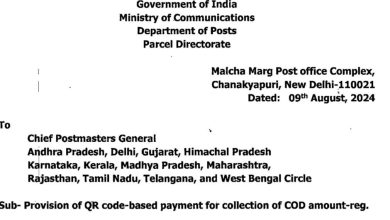Post Office Operations: The Day-to-Day Workflow of POS and DPMS
Managing a post office efficiently requires a seamless workflow, particularly when utilizing the Point of Sale (POS) and Delivery Post Management System (DPMS). Here’s a comprehensive guide to the day-to-day operations using POS and DPMS, ensuring smooth transactions and effective management.
POS Workflow at a Glance
1. Start Your Day:
- PM/Supervisor: Begin by running “Start Database…” from C:\PostalPos_BO.
- Execute Mobilink_xxxxx_Daily and Mobilink_xxxxx_High from the same path.
- Open PoS Back Office Module and log in.
- Perform Day Begin (PO Begin) if not already done in SSS.
2. Allocation and Preparation:
- Allocate Counters to Users and distribute Cash, Stamps, IPO, and other necessary items.
- Counter PA: Log in to the PoS Counter Module and perform Shift Begin, accepting any allocations.
3. Daily Operations:
- Counter PA: Engage in booking activities.
- PM/Supervisor: Monitor counter activities and approve Money Orders (MOs).
4. End-of-Shift Procedures:
- Counter PA: Review Balance and Collection reports, transfer Cash/Cheques/Stock to the Supervisor, and generate Transaction Reports.
- PM/Supervisor: Verify transferred cash and approve the Shift End process.
5. Finalize Daily Transactions:
- Counter PA: Perform Submit Account and Shift End, printing the Counter Account report.
- PM/Supervisor: Ensure all Postman Returns, DPMS EoD processes, Cash returns to Treasury, Account submissions, and Dispatch processes are complete.
6. Day End Wrap-Up:
- PM/Supervisor: Post Finacle/McCamish statistics to CSI, verify no pending issues with Counters, transfer Counter Cash to F&A (Treasury), submit PO Account, generate and tally TCB, Daily Account, Stock Report, and perform Day End in PoS.
DPMS Workflow at a Glance
1. Initial Setup:
- Ensure Day Begin in SSS or PoS.
- Receive and open bags of Accountable Articles.
2. Processing Deliveries:
- Invoice Accountable Articles to Postmen (Individual/Bulk, Beat-wise) and print Delivery Slips.
- Fetch, assign, and print eMOs (Electronic Money Orders) for each Beat.
- Print Delivery Slips for Bulk Customers, if any.
3. Dispatching and Approvals:
- Invoice Ordinary Mails and Articles/eMOs to Branch Offices (BOs).
- Supervisor to approve eMOs issued to Postmen and BOs.
4. Cash Management:
- Supervisor/Treasurer: Arrange Cash for Postmen under “Treasury”.
5. Handling Returns:
- Process returns of Accountable Articles, eMOs, and Ordinary Mails from Postmen and BOs.
- Handle redirections and RTS (Return to Sender) for Accountable Articles/eMOs.
6. End of Day Processes:
- Supervisor: Perform End-of-Day tasks Beat-wise.
- Supervisor/Treasurer: Manage Cash returns from Postmen and submit Postman Accounts Beat-wise.
- Supervisor/PA: Generate necessary reports.
Enhance Your Post Office Efficiency
By following these structured workflows for POS and DPMS, post office managers and supervisors can ensure smooth daily operations, accurate financial transactions, and efficient handling of mail and money orders. This not only boosts productivity but also enhances customer satisfaction by providing reliable and timely services.